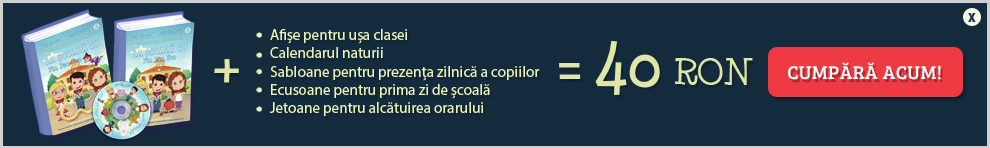M-am gandit sa facem un thread dedicat aparitiei ultimelor versiuni ale programelor de monitorizare/overclockare a procesorului/placii video/memoriilor,cu update-uri,imbunatatiri,discutii pe baza anumitor versiuni etc.
Si cam atat deocamdata.
Merci de sugestie PSS,cu ocazia asta am facut o noua categorie – PC – si am mutat si HWMonitor aici impreuna cu Everest si SpeedFan.Alte programe pentru monitorizarea PC-ului nu-mi vin acum in minte,orice sugestie e binevenita.
Ultima oara modificat de pe 30 Ian 2009 14:57, modificat de 27 ori in total.
Come on, look at me! Now tell me I’m not Kramer!
Come on, look at me! Now tell me I’m not Kramer!
L.E. : Toate sunt facute dupa Prime 95 , iar Prime 95 are odata la 6 luni update-uri si fix-uri asa ca il las doar pe el si OCCT.
Ultima oara modificat de pe 02 Iul 2008 16:13, modificat de 4 ori in total.
Ai mai putea adauga la CPU Stress Testing si Orthos si Prime95.
LE : Doar monitorizare si OC? Stress testing deloc?
Am editat titlul topicului si am inclus o noua categorie : Stressing.
Programe dedicate : Everest,Prime95,Orthos,OCCT – cam atat imi vine in minte deocamdata,astept si alte propuneri.
LE : adaugat MemTest si GPU Caps Viewer la Stressing Software,adaugat CBID,SiSoftware Sandra XL,OCCT si cam atat.Nu stiu insa care este ultima versiune de Orthos,motiv pentru care inca nu am adaugat programul la lista.
ELE : adaugat si FurMark.
Come on, look at me! Now tell me I’m not Kramer!
Come on, look at me! Now tell me I’m not Kramer!
Linkurile de pe ocxtreme cer autentificare, incearca sa le pui local, cu creditul de rigoare.
Come on, look at me! Now tell me I’m not Kramer!
Come on, look at me! Now tell me I’m not Kramer!
As zice sa faci la sectiunea Procesoare o mini sectiune in care sa pui programele speciale pentru procesoarele AMD si una pentru procesoarele Intel si cele care sunt universale (care identifica orice procesor) pentru a nu se face confuzii.
Sunt prea putine programe pentru a face asta.CPU-Z e universal,CBID e pentru AMD,Intel nici nu stiu sa aiba vreunul dedicat exclusiv…deci nu merita…
Come on, look at me! Now tell me I’m not Kramer!
Intel nici nu stiu sa aiba vreunul dedicat exclusiv…
Dar daca stau sa ma gandesc aici e vorba despre cele foarte cunoscute,asa ca doesn’t matter.
Ignore message.
Come on, look at me! Now tell me I’m not Kramer!
Brand new. Testati-va coolerul si stabilitatea in overclock cu un monstru adus maselor: user-friedly.
La mine a produs cam 7°C mai mult ca Orthos si Vdroop mai mare (1.072V Linpack fata de 1.088V cu Orthos).
Plus de asta decit Orthos rulat citeva ore mai bine citeva pass-uri cu monstrul asta.
L-am pus pe locul I ca program de stress/incins CPU.
. Noua varianta se pare ca citeste corect temperaturile procesoarelor Intel pe 45 nm.
Come on, look at me! Now tell me I’m not Kramer!
Come on, look at me! Now tell me I’m not Kramer!
Come on, look at me! Now tell me I’m not Kramer!
* Fixed bug in LM63.dll plugin, causing empty graphs with no data to be displayed in hardware monitoring module and introduced during porting the plugin to multi-GPU architecture in version 2.20.
* Multifunction PCI devices are no longer scanned and no longer detected as multi-GPU devices.
* Fixed pipeline count detection code for NVIDIA G98 GPU family.
* Added ForceWare 181.xx drivers family support.
* Updated databases for Detonator and ForceWare drivers. Added databases for ForceWare 180.87, 180.88 and 181.00.
+ Now the server supports user interface skins to conform requirements of AIB/AIC partners bundling the server with their products. User interface skinning is based upon proprietary engine, which was previously used only in commercical RivaTuner technology based products. User interface skinning usage approach allows RivaTuner fans community to change the server’s appearance completely and to express themselves in new skins design. Skin format is completely open, skin compiler and decompiler are integrated in the server, so please visit techsupport forums to get more detailed information and help on the skin creation.
+ Simplified beginner oriented profile settings. Many previously available power user oriented options, such as per-3D API hooking options, are now merged into more simple multi-buttons, e.g. „Application detection level” multi-button.
+ Improved help system. Now context sensitive help system is activated by hovering mouse over the control, instead of traditional right-click and „What’s this?” based access in the previous versions.
+ On-Screen Display preview window greatly simplifies realtime On-Screen Display position, color and zoom adjustment.
+ Now pre-created and user profiles are no longer stored into single file, so user profiles are no longer lost after the server reinstallation. Please take a note, that the user profiles are preserved only when the server is reinstalled in the same folder.
+ Now it is no longer possible to remove critically important pre-created profiles and pre-created profile settings can be easily restored due to template based profiles architecture.
+ Improved screen capture safety. The server no longer crashes on attempt to capture screenshot in DirectX9 applications without October 2006 or newer DirectX runtime libraries installed.
# In addition to skins and previously available product name customization feature, bundling partners can also customize product icon (including system tray icon) and define a link to own online product help page.
# Product customization information is no longer stored in editable text OEM file, now this information is encoded to protect the product from illegal modification and distribution by third parties.
o Improved installation and uninstallation routines for statistics server’s hook libraries.
o Now the uninstaller also removes the files installed by 64-bit signed driver update.
* Improved support for Intel Core i7 (Bloomfield & Gainestown).
* Intel Atom dual-core version support.
* AMD Athlon „Kuma” processor support.
[email protected] Asus P5Q Deluxe 4 GB Mushkin HD4870X2 2GB 5.4 TB HDD X-Fi Fatal1ty P. Champion+Asus Xonar Essence ST Logitech Z-2300 Sennheiser HD595+Beyerdynamic DT990 2005 Edition CoolerMaster Cosmos S Corsair HX1000W Asus VW266H 25.5″ 2ms
Dupa ce am montat Zerotherm-ul ZEN FZ120 pe proc. am testat putin temp in idle @ 2.9Ghz.
Dupa cum se vede ,RealTemp indica cu 4-5 grade mai mult decat ce indica restul programelor.
Care indica cel mai aproape de realitate? E clar ca Real Temp e way off cu precizia.
RealTemp e OK. Dar uita de temperatura si urmareste distanta pina la TJMax pentru ca aia conteaza pentru comportamentul termic al procesorului tau.
Monitoring / Overclocking / Stressing Software Releases
M-am gandit sa facem un thread dedicat aparitiei ultimelor versiuni ale programelor de monitorizare/overclockare a procesorului/placii video/memoriilor,cu update-uri,imbunatatiri,discutii pe baza anumitor versiuni etc.
Si cam atat deocamdata.
Merci de sugestie PSS,cu ocazia asta am facut o noua categorie – PC – si am mutat si HWMonitor aici impreuna cu Everest si SpeedFan.Alte programe pentru monitorizarea PC-ului nu-mi vin acum in minte,orice sugestie e binevenita.
Ultima oara modificat de pe 30 Ian 2009 14:57, modificat de 27 ori in total.
Come on, look at me! Now tell me I’m not Kramer!
Come on, look at me! Now tell me I’m not Kramer!
L.E. : Toate sunt facute dupa Prime 95 , iar Prime 95 are odata la 6 luni update-uri si fix-uri asa ca il las doar pe el si OCCT.
Ultima oara modificat de pe 02 Iul 2008 16:13, modificat de 4 ori in total.
Ai mai putea adauga la CPU Stress Testing si Orthos si Prime95.
LE : Doar monitorizare si OC? Stress testing deloc?
Am editat titlul topicului si am inclus o noua categorie : Stressing.
Programe dedicate : Everest,Prime95,Orthos,OCCT – cam atat imi vine in minte deocamdata,astept si alte propuneri.
LE : adaugat MemTest si GPU Caps Viewer la Stressing Software,adaugat CBID,SiSoftware Sandra XL,OCCT si cam atat.Nu stiu insa care este ultima versiune de Orthos,motiv pentru care inca nu am adaugat programul la lista.
ELE : adaugat si FurMark.
Come on, look at me! Now tell me I’m not Kramer!
Come on, look at me! Now tell me I’m not Kramer!
Linkurile de pe ocxtreme cer autentificare, incearca sa le pui local, cu creditul de rigoare.
Come on, look at me! Now tell me I’m not Kramer!
Come on, look at me! Now tell me I’m not Kramer!
As zice sa faci la sectiunea Procesoare o mini sectiune in care sa pui programele speciale pentru procesoarele AMD si una pentru procesoarele Intel si cele care sunt universale (care identifica orice procesor) pentru a nu se face confuzii.
Sunt prea putine programe pentru a face asta.CPU-Z e universal,CBID e pentru AMD,Intel nici nu stiu sa aiba vreunul dedicat exclusiv…deci nu merita…
Come on, look at me! Now tell me I’m not Kramer!
Intel nici nu stiu sa aiba vreunul dedicat exclusiv…
Dar daca stau sa ma gandesc aici e vorba despre cele foarte cunoscute,asa ca doesn’t matter.
Ignore message.
Come on, look at me! Now tell me I’m not Kramer!
Brand new. Testati-va coolerul si stabilitatea in overclock cu un monstru adus maselor: user-friedly.
La mine a produs cam 7°C mai mult ca Orthos si Vdroop mai mare (1.072V Linpack fata de 1.088V cu Orthos).
Plus de asta decit Orthos rulat citeva ore mai bine citeva pass-uri cu monstrul asta.
L-am pus pe locul I ca program de stress/incins CPU.
. Noua varianta se pare ca citeste corect temperaturile procesoarelor Intel pe 45 nm.
Come on, look at me! Now tell me I’m not Kramer!
Come on, look at me! Now tell me I’m not Kramer!
Come on, look at me! Now tell me I’m not Kramer!
* Fixed bug in LM63.dll plugin, causing empty graphs with no data to be displayed in hardware monitoring module and introduced during porting the plugin to multi-GPU architecture in version 2.20.
* Multifunction PCI devices are no longer scanned and no longer detected as multi-GPU devices.
* Fixed pipeline count detection code for NVIDIA G98 GPU family.
* Added ForceWare 181.xx drivers family support.
* Updated databases for Detonator and ForceWare drivers. Added databases for ForceWare 180.87, 180.88 and 181.00.
+ Now the server supports user interface skins to conform requirements of AIB/AIC partners bundling the server with their products. User interface skinning is based upon proprietary engine, which was previously used only in commercical RivaTuner technology based products. User interface skinning usage approach allows RivaTuner fans community to change the server’s appearance completely and to express themselves in new skins design. Skin format is completely open, skin compiler and decompiler are integrated in the server, so please visit techsupport forums to get more detailed information and help on the skin creation.
+ Simplified beginner oriented profile settings. Many previously available power user oriented options, such as per-3D API hooking options, are now merged into more simple multi-buttons, e.g. „Application detection level” multi-button.
+ Improved help system. Now context sensitive help system is activated by hovering mouse over the control, instead of traditional right-click and „What’s this?” based access in the previous versions.
+ On-Screen Display preview window greatly simplifies realtime On-Screen Display position, color and zoom adjustment.
+ Now pre-created and user profiles are no longer stored into single file, so user profiles are no longer lost after the server reinstallation. Please take a note, that the user profiles are preserved only when the server is reinstalled in the same folder.
+ Now it is no longer possible to remove critically important pre-created profiles and pre-created profile settings can be easily restored due to template based profiles architecture.
+ Improved screen capture safety. The server no longer crashes on attempt to capture screenshot in DirectX9 applications without October 2006 or newer DirectX runtime libraries installed.
# In addition to skins and previously available product name customization feature, bundling partners can also customize product icon (including system tray icon) and define a link to own online product help page.
# Product customization information is no longer stored in editable text OEM file, now this information is encoded to protect the product from illegal modification and distribution by third parties.
o Improved installation and uninstallation routines for statistics server’s hook libraries.
o Now the uninstaller also removes the files installed by 64-bit signed driver update.
* Improved support for Intel Core i7 (Bloomfield & Gainestown).
* Intel Atom dual-core version support.
* AMD Athlon „Kuma” processor support.
[email protected] Asus P5Q Deluxe 4 GB Mushkin HD4870X2 2GB 5.4 TB HDD X-Fi Fatal1ty P. Champion+Asus Xonar Essence ST Logitech Z-2300 Sennheiser HD595+Beyerdynamic DT990 2005 Edition CoolerMaster Cosmos S Corsair HX1000W Asus VW266H 25.5″ 2ms
Dupa ce am montat Zerotherm-ul ZEN FZ120 pe proc. am testat putin temp in idle @ 2.9Ghz.
Dupa cum se vede ,RealTemp indica cu 4-5 grade mai mult decat ce indica restul programelor.
Care indica cel mai aproape de realitate? E clar ca Real Temp e way off cu precizia.
RealTemp e OK. Dar uita de temperatura si urmareste distanta pina la TJMax pentru ca aia conteaza pentru comportamentul termic al procesorului tau.